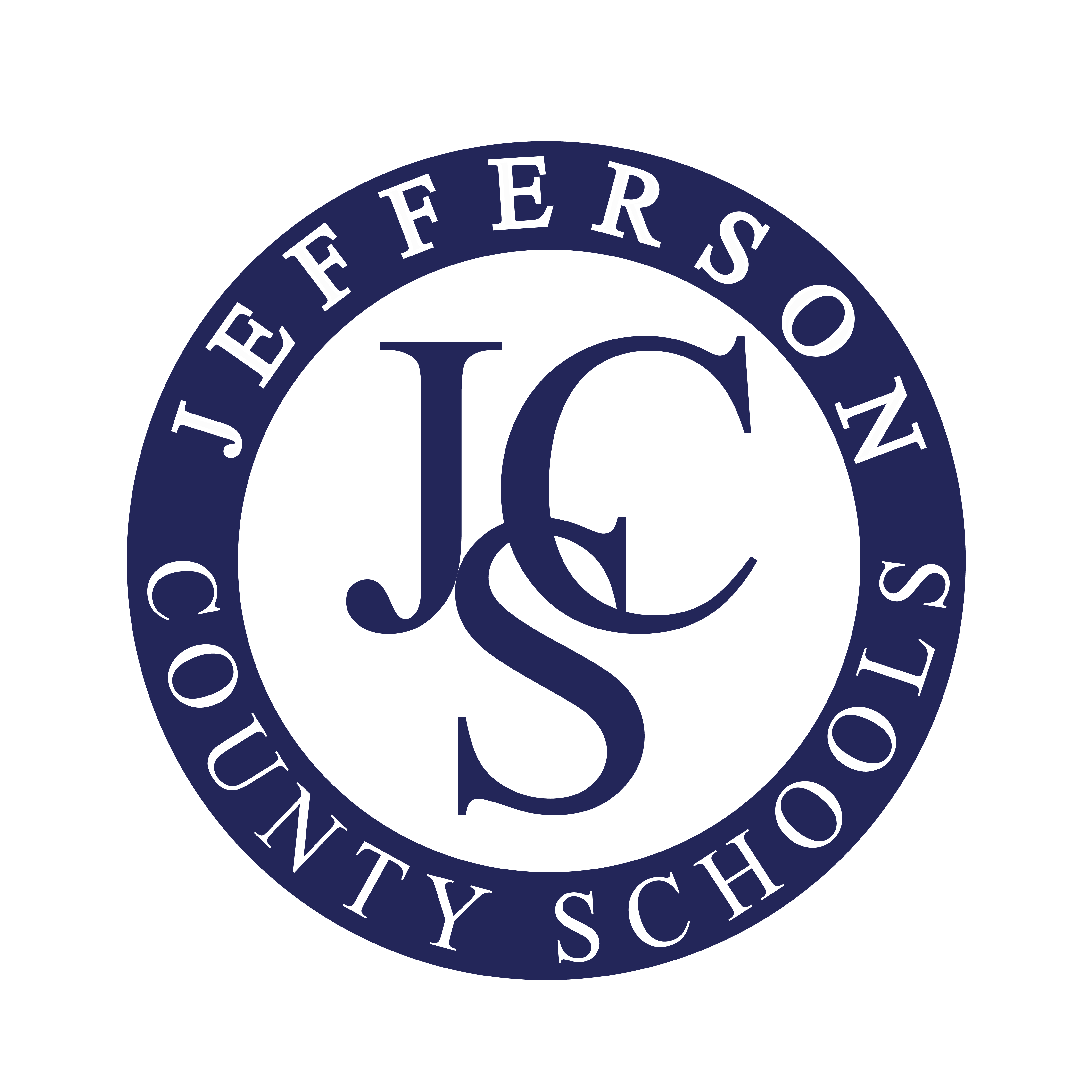Learning Supports for Students with Disabilities
Overview
This page contains a curated collection of resources intended to guide educators and families through the challenges presented by the delivery of remote learning for West Virginia children with disabilities.
Disclaimer
The below resources are offered for consideration during the time of remote instruction due to COVID-19. This list is not comprehensive of all possible resources. The listed resources are provided for information only. The West Virginia Department of Education does not endorse, represent, or warrant the accuracy or reliability of the information, content, services, or other materials provided by these educational service providers. Any reliance upon any information, content, materials, products, services, or vendors included on or found through this listing shall be at the discretion of the user.
Academics
Concept Mapping Tool
“9 Great Concept Mapping Tools for Teachers and Students”from Educational Technology and Mobile Learning.
Accessibility
Captioning & Transcriptions
Information About Captioning & Transcriptions
How to Caption Your Videos How to Caption Your Videos by Tina Childress, AU.D., CCC-A
Making Online Learning Accessible for Deaf Students by Whitney Spangnola from Hearing Like Me
Applications & Tools for Captioning
Google Hangouts MEET - is Google's paid video conferencing software, provided as part of G Suite. Google Hangouts MEET allows for live captioning using voice recognition software. Instructions for how to turn on live captions in “Meet” can be found here.
Google Live Transcribe - An accessibility app designed for Deaf and Hard of Hearing individuals. Live Transcribe must be downloaded as an app on your Android phone or other Chrome device. It can recognize over 70 languages and dialects.
Google Slides - Google Slides offers an automatic captioning feature. Google Slides can work with Google Classroom.
Otter - Otter is an app or web based service (otter.ai) can caption things it hears in the environment. Otter can “listen” to & transcribe a live-stream or video of a teacher's lesson. Download the free app to your phone and place the phone where it can "hear" the laptop/Chromebook/ipad, etc.
PowerPoint Real-Time Captioning - If the teacher is using PowerPoint for an on-line lesson, he/she can talk through their lesson while using PowerPoint and the computer will caption it live.
Rev - Rev.com is a for pay service providing accurate captions, transcription and foreign subtitling, offering a 24 hour turn-around time.
Verbit’s Integration with Zoom: Verbit has released a new integration with Zoom to provide embedded transcription within the Zoom application. This integration allows Verbit’s clients to seamlessly have their videos captioned and transcribed in real-time. This is a transcription service that is not intended for live captioning. Must have a Verbit account.
WebCaptioner - WebCaptioner offers free live captioning on a website in multiple languages. This is best used in a split-screen situation where a teacher is presenting on one side of the screen and the captions are on the other side of the screen.
YouTube - YouTube's automatic captions have improved greatly over the years! Teachers can make private channels to share their content with only those who should have access. Automatic captions are available for content in some other languages (such as Spanish, French, German, Russian, and a few more), but live-steaming captions are only available in English. Incorrect captions can be corrected by the video owner.
Zoom Closed Captioning - Zoom does not Close Captions meetings independently. When using Zoom, you must assign a typist to type the captions for your meeting. The captioner can either be the host, an assigned person to type or you can embed captions from a CART service provider.
Interpreters
An Interpreter’s Guide to Zoom - This is a document put together by Brittany Arnold and Sean Foley. Its intended purpose is to provide information for interpreters who are using Zoom for the first time, and to promote accessibility. This information is based off (limited) experiences that seem effective. For more specific information, please contact Zoom Help Services directly.
Assistive Technology
Assistive Technology That’s Built Into Mobile Devices - From Understood.org.- Most mobile devices come with assistive technology (AT) that can help with reading, writing and organization.
Video: How to Use Text-to-Speech on a Mobile Device (YouTube) - This video from Understood.org covers common built-in Assistive Technology features including text-to-speech and dictation technology
Autism Spectrum Disorder (ASD)
For more Autism resources see the Autism & COVID webpage.
WV Autism Training Center - Videos on a variety of topics
Kentucky Autism Training Center- Supporting Students with ASD at Home During Covid 19
Ohio Center for Autism & Low Incidence (OCALI) - Resource Gallery of Interventions To Support Families During the COVID-19 Crisis
Social Thinking- Free Social Emotional Support Strategies
Behavior
For more resources view the Behavior section of Remote Learning Resources for SEL, Mental Health and Behavior.
Early Childhood
English Learners with Disabilities
Hearing Impairment, Including Deafness
For more resources on this topic go to the Deaf and Hard of Hearing COVID Resources webpage.
National Deaf Center (NDC) - Your Questions Answered - This article addresses live-streaming captioning, adding sign language interpreters in online courses, utilizing staff interpreters and speech-to-text providers when transitioning online, and captioned media information.
Described and Captioned Media Program (DCMP) - COVID-19 Response: What DCMP is doing to support remote learning- A compilation of over 8,000 captioned educational videos - apply here for a free membership to begin watching now.
Professional Learning Opportunities
IXL
Secondary Transition
DCDT Webcast Resources COVID-19 A collection of materials and websites from the Division on Career Development and Transition (DCDT) focused on tools for distance learning.
Providing Transition-Services for Students with Disabilities during the COVID-19 Outbreak This webpage hosts resources from the U.S. Department of Education and other relevant federal agencies. Also on this website are two recorded webinars – Transition Activities at Home (video) and this video specifically focused on students with complex support needs – as well as additional online resources and instructional tips.
Strategies for Providing Remote Employment Supports (video) This Association of People Supporting Employment First (APSE) recorded webinar gives guidance about how job coaches can use virtual technology to support their clients. It includes strategies for providing remote employment supports.
Social Communication/Pragmatics
Social Thinking - Free Webinars - A series of free webinars that cover a variety of social competency topics. Each webinar is 1 hour 30 minutes.
Specially Designed Instruction
TIES Distance Learning #3: Effective Specially Designed Instruction (SDI) Within the Distance Learning Environment: What in the world does that look like? - TIES Center is the national technical assistance center on inclusive practices and policies.
Specific Learning Disability
Speech and Language Resources
Activities and Games
Sequencing Fun - This website was created by a Speech Language Pathologist and contains Sequencing games
Speech-Language (and more!) online games! This website was created by a Speech Language Pathologist and has interactive games to work on different speech or language goals for students to play. Younger students will need an adult to explain the game and/or listen for correct response.
Articulation Activities
Have More Fun - Free speech articulation and phonological awareness games.
Targeted Word Lists for Speech Therapy Practice - Worksheets for various speech sounds
Language and Literacy
Stories
Scholastic Learn at Home - This is a collection of cross-curricular articles, stories and videos that incorporate discussion points, lesson plans and activities.(Grades K-8)
Storyline Online - Online program where books are read aloud by famous people. Each book is accompanied by a supplemental teacher guide. (Grades K-4)
Vocabulary Development
Eye on Idioms - from ReadWriteThink.org Eye on Idioms includes a series of exercises, in which students view the literal representations of idioms and then examine their metaphorical meanings
World of Words - a website for vocabulary building games and activities.
Writing
Describe a Movie - This online form can be completed for discussion about any movie. This form can be printed and used for discussion or turned in for comprehension
Story Jumper - Provides a free online tool to write, illustrate and publish children's stories.
Speech and Phonology
Examples of Materials That Can Be Adapted For Therapy a collection of resources by Judith Maginnis Kuster - A collection of internet sites with materials that can be adapted to support speech/language activities.
Office of Early Learning - Learning at Home - From Winston-Salem/Forsyth County Schools North Carolina. This webpage provides videos of educators providing daily phonemic awareness lessons using the Heggerty Phonemic Awareness curriculum. Each lesson is around 10 minutes.School-Home Links Reading Kit - Kindergarten- 3rd grade level reading and phonological awareness activities, including recognizing letters, understanding words consist of a sequence of sounds, rhyming, building vocabulary, following directions, and more.
Speaking of Speech - This website has a variety of activities for speech sound disorders and to support language development.
Telepractice
Federal Office of Rural Health Policy: Telehealth Programs (HRSA) - The Office for the Advancement of Telehealth (OAT) promotes the use of telehealth technologies for health care delivery, education, and health information services. Telehealth is especially critical in rural and other remote areas that lack sufficient health care services, including specialty care.
National Consortium of Telehealth Resource Centers - These twelve Telehealth Resource Centers (TRCs) support all states and territories. TRCs have been established to provide assistance, education, and information to organizations and individuals who are actively providing or interested in providing health care at a distance. Their charter from the Office for Advancement of Telehealth is to assist in expanding the availability of health care to rural and underserved populations and their federally funding means the assistance they provide is generally free of charge.
Occupational Therapy & Physical Therapy
American Occupational Therapy Association (AOTA): Telehealth Resources - Looking for information on whether you can use telehealth in your state and how to incorporate it into practice? AOTA has gathered the resources below to help members navigate this emerging area.
American Physical Therapy Association (APTA): Telehealth - Telehealth, the use of electronic communication to remotely provide health care information and services, is gaining more and more attention as providers, patients, and payers all seek more effective and cost-efficient ways to deliver care. Physical therapy is no exception, and while those services have developed mostly in rural areas to accommodate the long distances between patients and providers, telehealth in physical therapy is being considered in other geographic and clinical settings.
School Psychologists
National Association of School Psychologists
As schools take these steps for extended periods in order to protect community health, school psychologists may be asked to engage in virtual service delivery on a short-term basis.For those who plan to deliver services remotely, NASP has a guidance document on telehealth that should be helpful. This document outlines considerations with respect to technology, record keeping, privacy, and validity of measures.
School Social Work
School Social Work Association of America
Technology in Social Work Practice
Speech-Language & Audiology
American Speech-Language-Hearing Association (ASHA): Telepractice
Telepractice is the application of telecommunications technology to the delivery of speech language pathology and audiology professional services at a distance by linking clinician to client or clinician to clinician for assessment, intervention, and/or consultation.
Supervision, mentoring, pre-service, and continuing education are other activities that may be conducted through the use of technology. However, these activities are not included in ASHA's definition of telepractice and are best referred to as telesupervision/distance supervision and distance education. See ASHA’s Practice Portal page on Clinical Education and Supervision for a detailed discussion of telesupervision.
Traumatic Brain Injury
Online Supports for Students with Brain Injury - From Colorado BrianSTEPS
Visual Impairment, Including Blindness (VI/B)
For more VI/B resources see Visual Impairment, Including Blindness COVID-19 Resources.